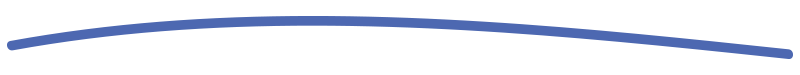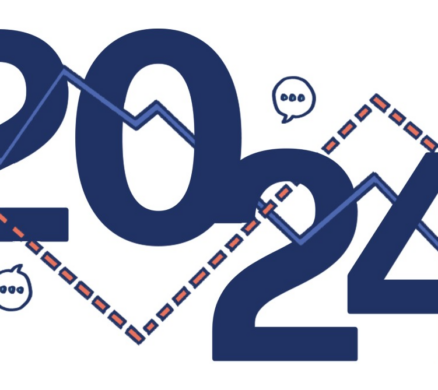Hybrid workforces are becoming more and more common for employers. With some employees in the office and others at home, an online orientation process makes good sense. If your company pivoted to a virtual process last year, you may have seen some surprising benefits besides the obvious flexibility and convenience. In fact, a good virtual process can compete with traditional in-person meetings, and here’s why:
Virtual orientation is more cost-effective for many organizations. The expense and time of bringing groups of employees together for in-person orientation has a much higher price tag compared to the investment of high-quality digital solutions.
Virtual orientation is more efficient and customizable. Employees can review materials and activities at a time and pace that suits them. On top of that, more sophisticated digital tools can customize content to segments by groups or individual learners. You can also track and measure learning outcomes in ways that are often not possible with in-person orientation.
If your organization is trying to determine how to enhance the process of introducing your benefits without gathering new employees in the same physical space, here are our top six options to consider:
1. Benefits website
Providing a robust website dedicated to benefits is a great way to engage new employees in the orientation process. It’s the place employees come before they select benefits, as well as a resource they access year-round as they start to use benefits and have questions. And better yet – it’s an investment that your current employees can benefit from as well.
Key point to consider: Make it available outside of your firewall so spouses can access the information, too. Benefits are used by the entire family and many decisions, particularly those around the medical plan, are made by both the employee and the spouse.
2. Learning Management System (LMS)
e-learning will likely experience a resurgence as orientation becomes more digitally based. An LMS gives you a central platform not only for orientation, but for continuing education and training. Our favorite part of an LMS? It’s easy to enhance your LMS training with videos, graphics, quizzes and other interactive elements.
Key point to consider: Your organization may already have an LMS system you can tap into. Check with your IT, learning management or training department if you are considering this option.
3. Interactive PDFs
This is a great option for companies of all sizes, particularly when a sophisticated LMS platform is not an option. Interactive pdfs can include hyperlinks, videos, audio, attachments and more. Best of all, interactive pdfs provide an easy-to-use, self-guided experience for new employees. We recommend slicing these into smaller benefits categories (such as medical/dental/vision or life insurance/disability), allowing new employees to learn about benefits in bite-size pieces.
Key point to consider: To avoid information overload, we recommend using a variety of visual and audio mechanisms so it’s easy for employees to become engaged learners.
4. Videos
Short videos—anywhere from 1 to 5 minutes—are an engaging way to explain benefit topics that can be difficult to digest. They can also put a human face – or voice – to your benefits. Whether it’s an executive talking about the importance of a benefit or testimonials from fellow employees, establishing an emotional connection can help drive decision-making for new employees.
Key point to consider: Videos can be hosted on a benefits website, in interactive pdfs, in an LMS, or as standalone pieces on your intranet, but are often too large to e-mail.
5. Decision-Support Tools
Benefit choices are a great thing, but it can be difficult for employees, especially when it comes to choosing which medical plan is best for them. Decision-support tools can help. Options include:
- Web-based medical plan cost calculators that allow employees enter estimated annual expenses (visits, Rx, annual premiums, etc.) and compare costs between plans
- One-page scenarios that show how a plan works in a particular situation (e.g., single vs family coverage) offer good illustrations
Key point to consider: A video can bring both the scenarios and the cost considerations together into one piece. This format appeals to those who want to watch and listen and even see the “math” of cost or scenario comparisons.
6. One-on-One or Group Web Meetings
Keep the human touch and choose your favorite conferencing platform to connect virtually! Online one-on-ones or small group meetings give companies a way to affordably “meet” face to face and share their company culture.
Key point to consider: Use this forum to give employees an opportunity to connect with company experts and leadership. This can be an invaluable way to supplement other employee benefits communications and provide time for Q&A.
Going forward, introducing company benefits will likely be more of a digital process. Seek continual improvement and invest in new tools so you can enhance the employee experience.
Want to chat more? Reach out at helloindy@westcomm.com or follow us @westcomm on LinkedIn for more insights.