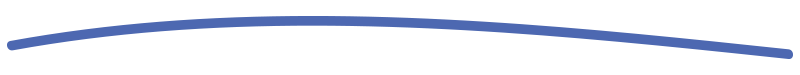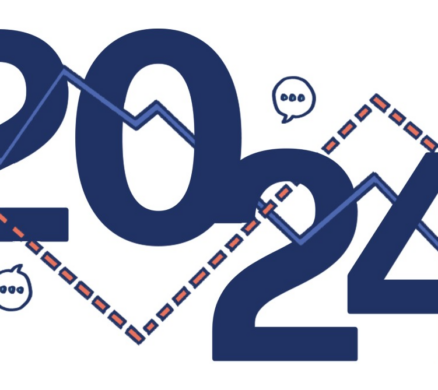As remote work opportunities continue to change and evolve, it becomes more and more vital to create noteworthy and effective advertising and marketing to deliver your message. Whether you are working with us or simply trying to improve your internal video messages to employees and clients internally, these steps will help you continue to promote your company and brand:
Visuals:
Keep your video at eye level. Stacking books under your computer or video camera can help create a more pleasing angle for you or your subjects.
Use light sources to your advantage. Pay attention to your light sources and try to not backlight yourself. Use windows, reflections and soft indoor lighting to separate people on camera from the background.
Be aware of your surroundings. Distracting backgrounds leave a less professional look when communicating while dull backgrounds don’t provide much context or personality. Make sure to strike a great balance when showing your background in the frame.
Upgrade your video quality. Purchase a camera to send to employees for easy remote recording. The Canon GX7 Mark III and Sony RX100 VII are both point-and-shoot, automatic video cameras with image stabilization and 4K video capabilities, perfect for high quality video content. Looking for a partner that can help you with this process without buying equipment? We can help!
Audio:
Find a quiet room. Are you echoing in your room? Use carpeted rooms, rooms with a lot of items in them (furniture, wall hangings, and décor), or closets when a clean audio signal is vital.
Upgrade your audio quality. A USB microphone is a simple way to quickly improve your sound. The Rode NT-USB Mini USB Microphone are microphones that can be used for many different applications and come in at a great price point.
Directing Video:
When conducting an interview with an individual, make a list of questions to ask during the video process for more informed answers and content. Creating a thoughtful question prompt that aligns with your marketing goals will create an outline for better content and videos.
Consider your framing. When recording or on video conferencing calls, consider the framing and cropping of your subject. Never crop off the top or bottom of a face or head. Using the rule of thirds, you can position your subject slightly to the left or right of center for a more professional frame.
The Big Picture:
Create an outline and goal for making your video prior to recording. Using an outline makes for a more strategic focus and limits time wasted on your video projects.
Westcomm is dedicated to helping our clients with their marketing and employee communication goals in the video space. Communication for employers during this time is critical, which is why it’s so important to develop a plan that creates actionable content for both your consumers and employees.